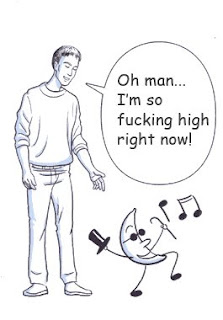A lot of you guys have asked me how to change the look of the browser. Well, it's finally doablable. All you have to do is install Chrome Automatic Theme Switcher, and select a theme. Included themes include the black and green (and you can switch back to the default blue color, as well).
Simply download the app, close Google Chrome, select the theme, and click on Set Theme. Start up Chrome again, and enjoy the new appearance!
Here's what it looks like if you choose the black theme: